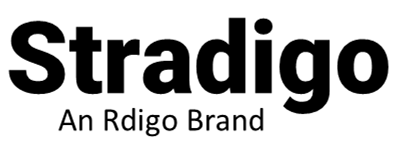
Setting Up Your Management System In Microsoft Teams — 2.11
Markus Westerlund
Share this blog
Today I will talk about how a management system is transferred into Microsoft Teams, and how to bring efficiency into leadership. This is one of my favorite subjects and now I will share it with you.
Organic spreading of Teams

After the management has decided to start using Teams, it spreads naturally within the organization. Plenty of teams exist and people begin to form their own. It’s truly great. I believe that the organic way of spreading is the best way.
People form their own home team. In addition to that, project teams and theme-based teams are formed as well. It might start to feel like there are a huge number of teams. I have created a four-step system to portray how the use of Teams usually spreads.
Strategic usage of Teams

Step 1.
The management decides to take Teams into use. When people get to form their own teams freely, they start popping up like mushrooms. Some organizations don’t allow people to form teams; they think teams should be formed through a strict hierarchy where the top decides what is created. I belong to a school of thought which thinks this is not the best way to go about it. The professionals know exactly how many teams are needed in the situation. Files are shared within Teams, and it’s effortless. Chats begin replacing email while decreasing the number of individual emails. Communication is transferred into Teams chat forums.
Step 2.
Teams video chats are taken into use almost simultaneously. To management, this is often the first step. It’s great to see the other person’s face and to share screens with one another. The road towards a better meeting structure has begun.Many people experience a eureka moment and make a huge personal digital leap. A company’s way of working proceeds in the next step.
Step 3.
After some time, there are many teams, and a need to prioritize comes into question. By prioritizing, I use the term filter. Teams has a fantastic filter system! You can choose the conversations to pin as most important. At the same time, the teams you are involved with can be prioritized. Hide the ones you wish to follow only once a week or more seldomly. Many understand this concept better when they think about conversation channels as an old binder. Certain matters need a place to be saved, and this creates its own channel. This is how conversations become structured! Messages are no longer messy in the email system– they are structured within every team.
Then there is the integration between apps. For example, Teams can bring all your Trello boards and many apps directly into the conversation. This way everything is in one place!
Teams is an ecosystem, and it’s Microsoft’s big thing.
Step 4.
This step is my favorite step! We can transfer leadership into Teams. I have given this the name Digital Twin. If you have a building or an object, you can create a digital twin for it, which can be utilized in a simulation.
In this situation, we are talking about a digital twin to leadership. It means that the company’s central nervous system gets a digital twin inside Teams. We gain transparency and automatic reporting. Traditionally reporting has meant that you stop everything you’re doing and explain all you have done to someone else: You report. When I use the word reporting, I imply and mean that information transfers automatically without a separate manual or oral briefing.
My favorite thing is to get strategy implementation going inside the digital twin. Getting strategy implementation and check-ups into Teams is a big thing! It, of course, involves goal setting. We suggest setting goals within Trello through the Teams interface. If this seems confusing now because you are not familiar with either software, rest assured it will make more sense when you do it in practice. For now, please take this more like a sneak peek at what you can achieve. If you are an experienced Teams user, you probably know what I refer to.
In practice, Teams often spreads through the organization, but the management continues to lead the old way. Now is a great chance to get the management to see the light in how Teams can be used for everything.
Tough core – Management system

The tough core of every company is a hierarchy in the background. It includes superior-subordinate relationships, which form the hierarchy. The company’s core is the regular meetings, which are created when the superiors lead their groups. If we manage to create a digital twin for this core, it’s a big thing! Things get easier, meetings become shorter and are required less because information reporting takes place automatically. One necessarily doesn’t need to attend a meeting; it might be enough to read the main points from Teams.
1.Frequent meetings

Every company has regular meetings. They are defined by purpose, frequency, length, participants, and agenda, and their mirror images are transferred into Teams.
Management system meetings

Here are the teams of a case company’s management system. They have four corporate-level meetings. On a certain week, they look at how business is going and what their customers are saying. Numbers are looked at in the second meeting, right after they have been published. Also, a meeting takes place where the focus is on work, culture, and the inner processes. These are the supporting functions. The management group has been divided into three theme-based meetings. Once every quarter is a check-up to see if the strategy is good and new goals are defined for the next quarter. In addition to that, a large Corporate Online Forum is held as well. Currently, up to 250 people can be added, 49 of which can take part in video chatting simultaneously. I’m confident the number of attendee spots may increase over time with software updates.
This is the new management system. If all this is kept outside Teams, all opportunities haven’t been taken into action.
2. Communication

In the image above you see the management team meetings four weeks apart. In between meetings, people have learned to chat with one another and traffic has moved out of emails into Teams channels. But what is the communication that takes place between meetings, the model? Isn’t it often so, that two people talk on the phone or by email with one another and very rarely with the whole group?

Does one need to wait for the next meeting if a decision needs to be made? That’s awfully inefficient. If and when we can communicate with the management team as a group in-between the formal meeting times, we can make a decision faster. The conversation has moved into a Teams channel.
Digital Twin

It means that the hierarchy we have in the physical world has gotten an image of itself in Teams. A digital twin has been born! All meetings have a separate channel and topics, notepads, Protocol, and the whole meeting itself is found within the channel. This is truly a major thing! As I’m writing this, very few companies have woken up to the possibilities of a digital twin. They have Teams, but they lack a digital twin for leadership. Here is a great chance to bring the company’s culture to a whole new level.
No waiting

It also means less waiting. Decisions can be made more or less in real-time.
Customers are thankful!

And customers are thankful! They get faster service, and people can make decisions with more self-management. Trust is the foundation that the professional knows what they’re doing. If this is not in the culture, this model won’t spread either. If you manage to do things the old way without perceived issues, keep doing what you’re doing! But when you start to feel like competitive advantage needs to improve and you desire even more agility, here’s a good solution to your improvement desires. The hybrid organization will help with agility.

Everyone is thankful for having a new, more efficient way forward. The management discovers how the company can run even more efficiently. Everything is in one place, and they bundle up in Teams. Notifications can be regulated with the built-in filter. It’s just wonderful!
This has given birth to a four-tier leadership system! Many organizations are currently in step 3, feeling like they’re drowning in the sea of teams. But the filter is the solution and a great opportunity! Think of it as a dam that regulates the flow of water. That’s a key metaphor!
Introduce the digital twin and bring the company leadership into Teams!
Ignite your strategy! Read more.🔥
Recent Posts
Stradigo
Stradigo is a brand owned by Rdigo Oy (Business-ID: 2120844-1).
Learn more from our Imprint.
Rdigo Oy is registered in Finland as a Limited company. We are a strategy consultancy located in the Helsinki capital region.
We’ve been in business since 2007. The company name comes from the latin word Redigo, meaning both ‘I shape’ & ‘I renew’.
Stradigo combines the word strategy with Rdigo.